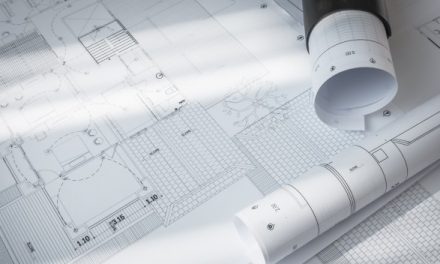Se avete Windows Server 2022 e Vmware dopo l’ultimo aggiornamento dovete disattivare il “Secure Boot”
https://kb.vmware.com/s/article/90947
As per the information above, this is resolved in VMware ESXi 7.0U3k and VMware ESXi 8.x is not impacted
VMware recommends upgrading to resolve or avoid this issue
If upgrading is not possible at this time, there are two methods to avoid this issue
- Disable “Secure Boot” on the VMs.
- Do not install the KB5022842 patch on any Windows 2022 Server virtual machine until the issue is resolved.
See the Microsoft article for details on the updates within the patch release
To disable virtual machine “Secure Boot “option, please follow the below steps:
- Power off the VM.
- Right-click the virtual machine and click Edit Settings.
- Click the VM Options tab.
- Under Boot Option, uncheck the “Secure Boot enabled“